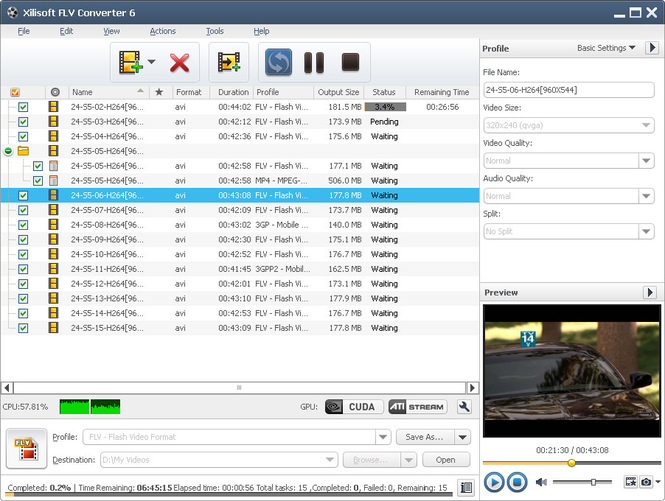Xilisoft FLV Converter 6.6.0.0623
Xilisoft FLV Converter 6.6.0.0623
It can convert FLV to MPEG, AVI, MP3, WMV, 3GP, MP4. Moreover, it aslo can convert all popular video formats such as AVI, MPEG, WMV, DivX, XviD, MP4, MOV, M4V, ASF, RM to FLV file. And it can convert MP3, M4A, AC3, AAC, WMA, OGG to audio-only FLV.
Last update
25 Aug. 2011
| old versions
Licence
Free to try |
$29.00
OS Support
Windows XP
Downloads
Total: 1,604 | Last week: 4
Ranking
#917 in
Encoders & Converters
Publisher
Xilisoft.com
Screenshots of Xilisoft FLV Converter
Xilisoft FLV Converter Publisher's Description
With excellent output quality and high conversion speed, Xilisoft FLV Converter helps you to convert all popular video formats such as AVI, MPEG, WMV, DivX, XviD, MP4, MOV, M4V, ASF, RM to FLV file, and convert FLV to AVI, MPEG, WMV, DivX, MP4, MOV, etc. It also converts MP3, M4A, AC3, AAC, WMA and OGG to audio-only FLV.
New features:
1. Supports ATI Stream encoding technology.
2. Added Italy language interface.
3. Makes the built-in player resizable (Switch the zoom mode between 4:3 and 16:9)
4. Supports CD decoding
5. Offers the function of power management
Key Features:
1. Automatically detect CPU configuration and multiple tasks will be implemented with multi-core CPU.
2. Multithreading and batch conversion are supported to save conversion time.
3. Provide more general and professional parameters for either beginner or experienced user. And save the parameters that you have modified as a new profile for quick access again.
4. Choose multiple formats for one file and convert them at a time in one step and you will get kinds of files.
5. Support setting divers output profiles for one video source at the same time;
6. Set the start time and time length to convert any segment from your video.
7. With the built-in Bitrate Calculator, you can specify the output file size and calculate the video bit rate right away.
8. Quickly split a large FLV file into several single files.
9. Support preview and take a snapshot when previewing.
10. Support running in background to save much resource.
11. With one of after done actions: shutdown, hibernate, standby and exit, there is no need for you to wait the long time conversion to the end.
12. It supports multi-language, such as English, Chinese, and Japanese, German and French;
Xilisoft Corporation focuses on the user experience all along, offering the most easy-to-use software and consummate service.
New features:
1. Supports ATI Stream encoding technology.
2. Added Italy language interface.
3. Makes the built-in player resizable (Switch the zoom mode between 4:3 and 16:9)
4. Supports CD decoding
5. Offers the function of power management
Key Features:
1. Automatically detect CPU configuration and multiple tasks will be implemented with multi-core CPU.
2. Multithreading and batch conversion are supported to save conversion time.
3. Provide more general and professional parameters for either beginner or experienced user. And save the parameters that you have modified as a new profile for quick access again.
4. Choose multiple formats for one file and convert them at a time in one step and you will get kinds of files.
5. Support setting divers output profiles for one video source at the same time;
6. Set the start time and time length to convert any segment from your video.
7. With the built-in Bitrate Calculator, you can specify the output file size and calculate the video bit rate right away.
8. Quickly split a large FLV file into several single files.
9. Support preview and take a snapshot when previewing.
10. Support running in background to save much resource.
11. With one of after done actions: shutdown, hibernate, standby and exit, there is no need for you to wait the long time conversion to the end.
12. It supports multi-language, such as English, Chinese, and Japanese, German and French;
Xilisoft Corporation focuses on the user experience all along, offering the most easy-to-use software and consummate service.
What's New in Version 6.6.0.0623 of Xilisoft FLV Converter
Supports ATI Stream encoding technology; enables to transfer output files to iPad/iPhone 4 directly after conversion
Look for Similar Items by Category
Feedback
- If you need help or have a question, contact us
- Would you like to update this product info?
- Is there any feedback you would like to provide? Click here
Beta and Old versions
Popular Downloads
-
 Kundli
4.5
Kundli
4.5
-
 Grand Auto Adventure
1.0
Grand Auto Adventure
1.0
-
 Macromedia Flash 8
8.0
Macromedia Flash 8
8.0
-
 Cool Edit Pro
2.1.3097.0
Cool Edit Pro
2.1.3097.0
-
 Grand Theft Auto: Vice City
1.0
Grand Theft Auto: Vice City
1.0
-
 Hill Climb Racing
1.0
Hill Climb Racing
1.0
-
 Cheat Engine
6.8.1
Cheat Engine
6.8.1
-
 Zuma Deluxe
1.0
Zuma Deluxe
1.0
-
 Tom VPN
2.2.8
Tom VPN
2.2.8
-
 Vector on PC
1.0
Vector on PC
1.0
-
 Grand Theft Auto IV Patch...
1.0.1.0
Grand Theft Auto IV Patch...
1.0.1.0
-
 Netcut
2.1.4
Netcut
2.1.4
-
 Minecraft
1.10.2
Minecraft
1.10.2
-
 Ulead Video Studio Plus
11
Ulead Video Studio Plus
11
-
 AtomTime Pro
3.1d
AtomTime Pro
3.1d
-
 Windows XP Service Pack 3
Build...
Windows XP Service Pack 3
Build...
- Bluetooth Device (RFCOMM Protocol... 5.1.2600.2180
-
 C-Free
5.0
C-Free
5.0
-
 Hercules Setup Utility
3.2.8
Hercules Setup Utility
3.2.8
-
 Microsoft Office 2010
Service...
Microsoft Office 2010
Service...